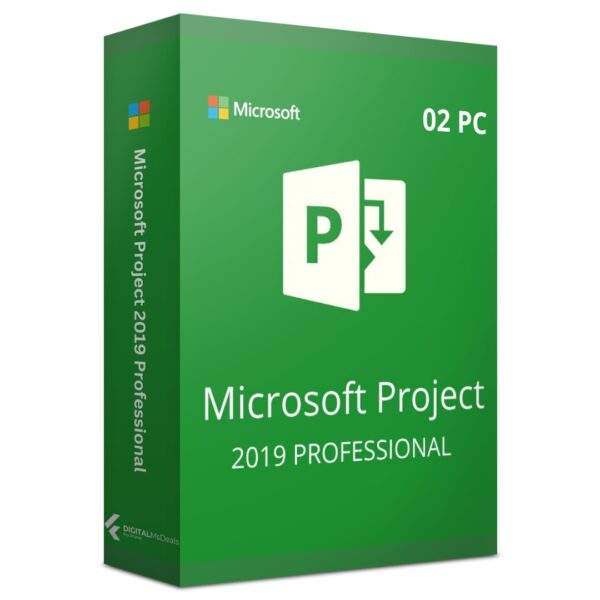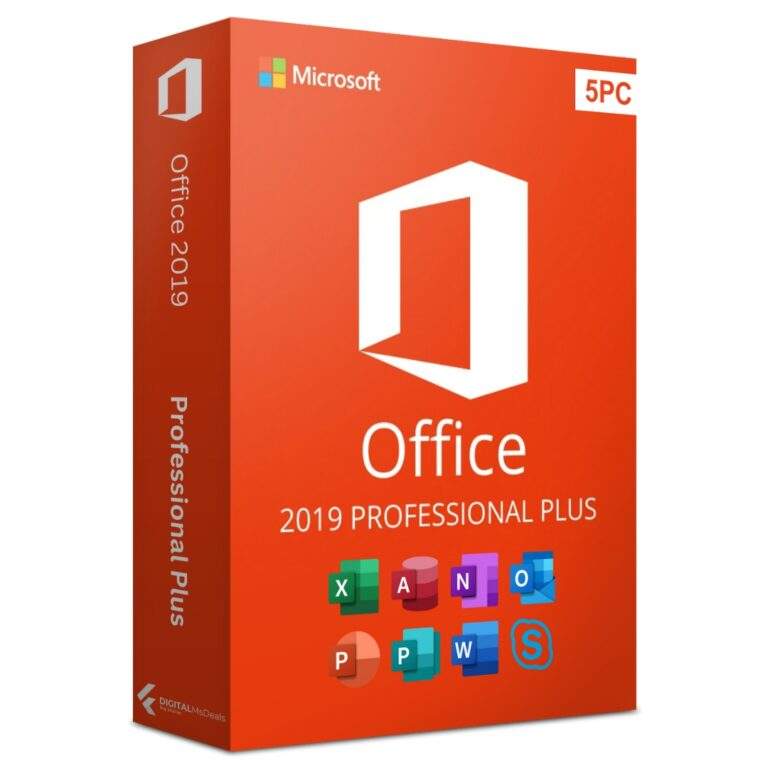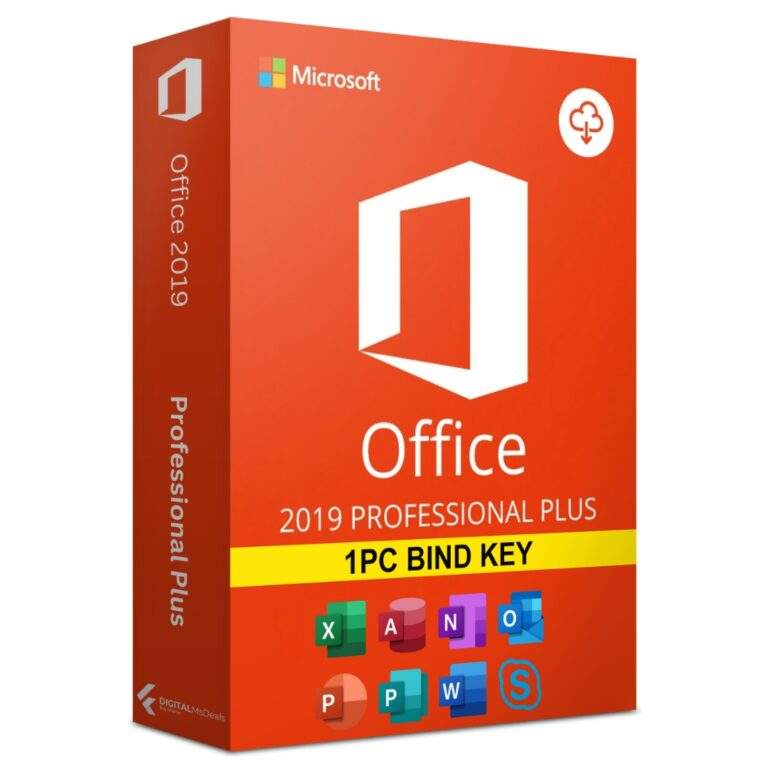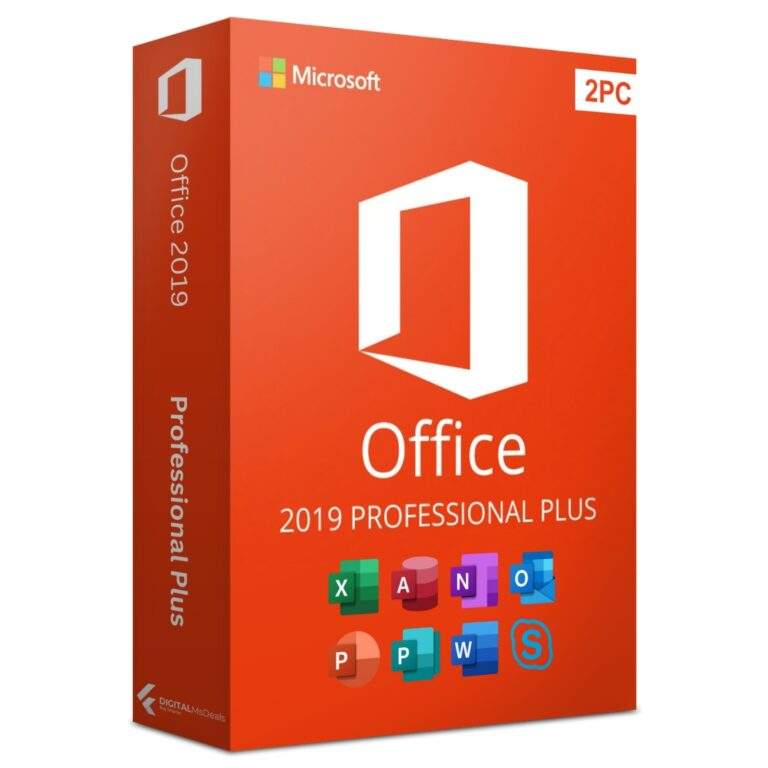“Windows 7 Professional” product information
Microsoft’s successor to Windows Vista is Windows 7 Professional. Win 7 Professional is, as always, aligned with all Professional editions of Windows, designed for professional and enterprise users. The changes are cosmetic, such as the optimization of the user interface, and security-related, such as the overhaul of Windows Explorer and the new Security Center.
Improved performance and intuitive operation
For Microsoft, simple and intuitive operation is an important concern, and so Win 7 Professional has improved the user interface of some applications and the operating system itself. Many programs, such as Paint and WordPad possess, in Windows 7 Professional, a sidebar interface, as is customary for Microsoft Office 2007. The familiar View Sidebar has been removed in Microsoft Windows 7 Professional. Widgets can now be placed directly on the desktop. Overall, the Windows 7 Professional operating system runs faster than the previous version, but requires lower system requirements due to numerous optimizations. The Windows 7 Professional operating system also integrates the new DirectX 11, which is responsible for increased performance in terms of “Graphics.” Microsoft Windows 7 Professional also supports alternative devices such as tablet PCs with various features such as multi-touch.
System Innovations for Windows 7 Professional
Better performance and optimized interfaces are not the only strengths of Win 7 Professional. New programs and features will help you speed up your workflow, making it easier and more controllable:
Archives: Virtual folders in Windows Explorer for quick data management
Security Center: New Security Center (antivirus and firewall monitoring)
Voice Assistant: Operational support for users with disabilities
External devices: View frequent actions for external devices
Error logging program: Detailed problem logging report
Automatic setting of the Home Group
Quick Access to content and programs through improved search in Windows
Security in the Windows 7 Professional operating system
The Windows 7 Professional operating system is not only powerful and easy to use-Microsoft has also paid much attention to the issue of security, for example, it also supports authentication using standard biometric fingerprints. Compared to Windows Vista is Microsoft Windows 7 Professional the UAC is now progressively adjustable. The System works with a “white list” of programs, which have administrator rights. To increase the level of security for potentially dangerous applications, a “black list” has been created that allows safe and separate execution upon confirmation with a security message. To ensure a safe system at all times, updates in the form of certified drivers and fixes are provided periodically by Microsoft.
Windows 7 Professional is the ideal operating system for your business or for home users with high technical demands. Advanced features will help you get the most out of your computer.
WINDOWS 7 PROFESSIONAL – SYSTEM REQUIREMENTS
Platform
Windows
Supporting operating systems
Windows 7, macOS Mojave, macOS High Sierra
Processor
Processor of at least 1 GHz for 32 bit or 64 bit
RAM
1 Gb for 32-Bit or 2 Gb for 64-Bit
Hard disk
16 GB for 32-Bit Operating Systems or 20 GB for 64-Bit Operating Systems
Graphics card
DirectX 9 or higher with WDDM Driver 1.0
Sound card