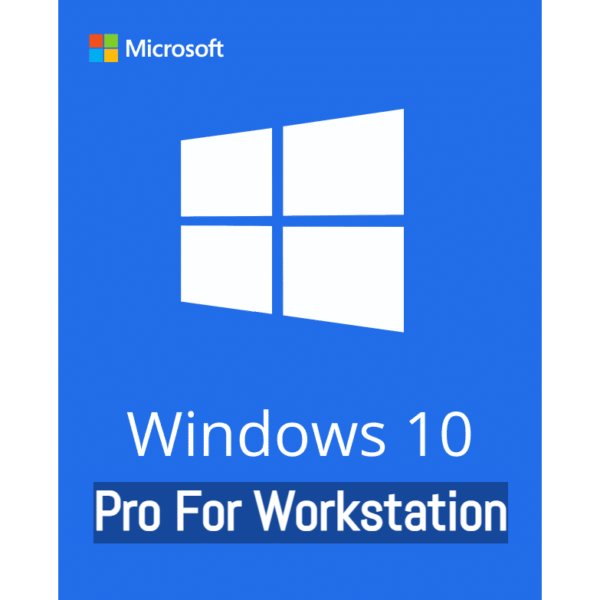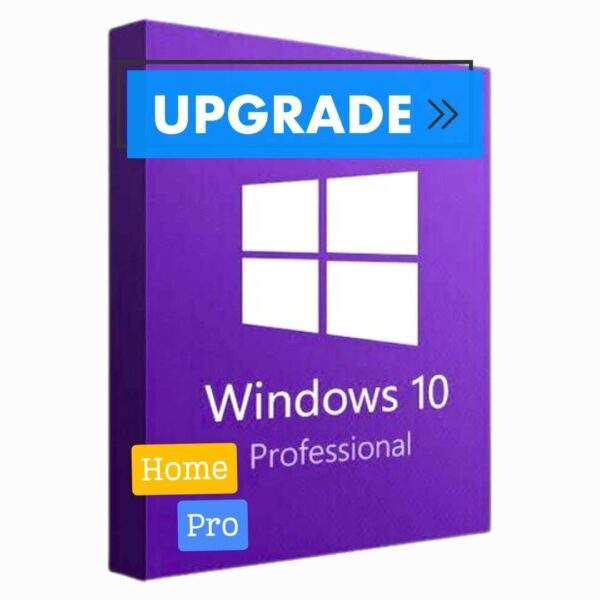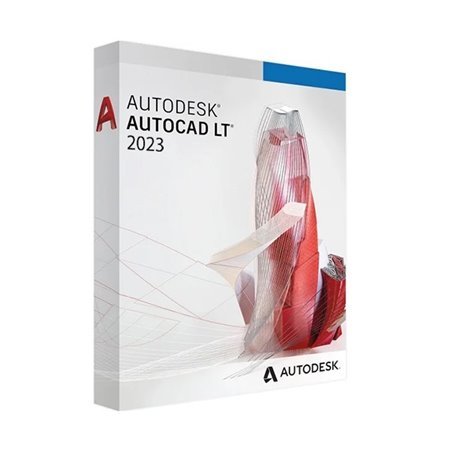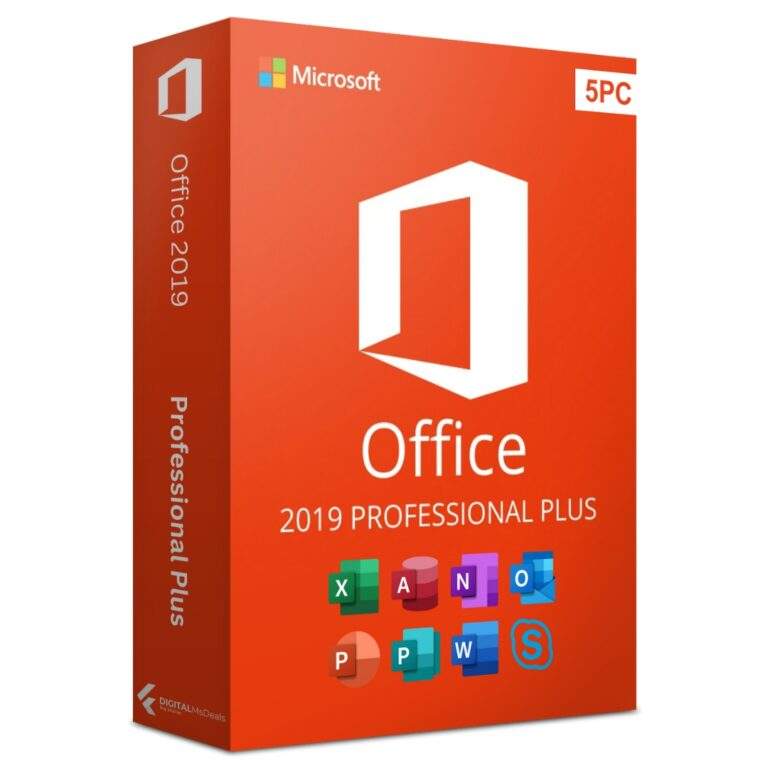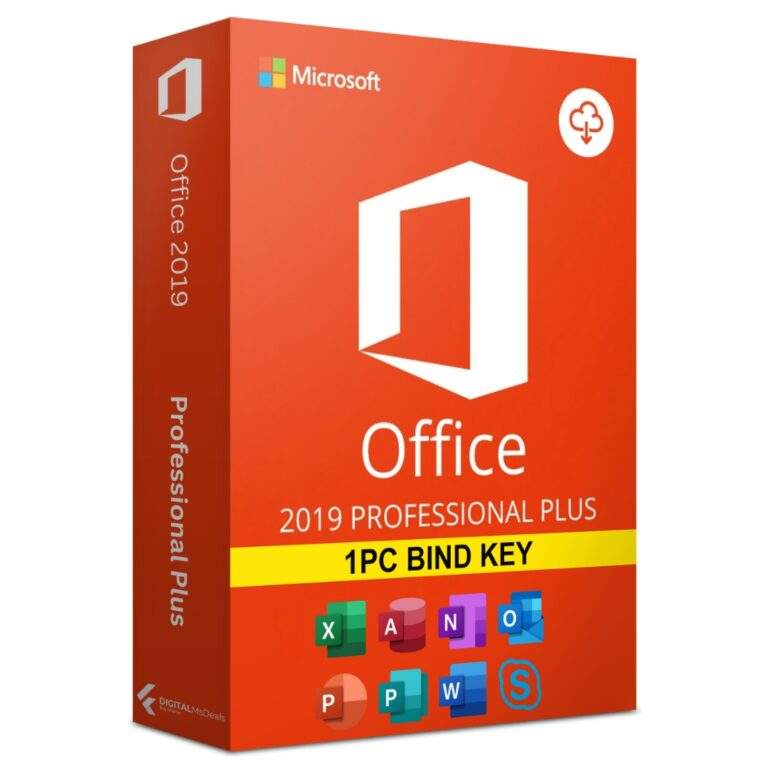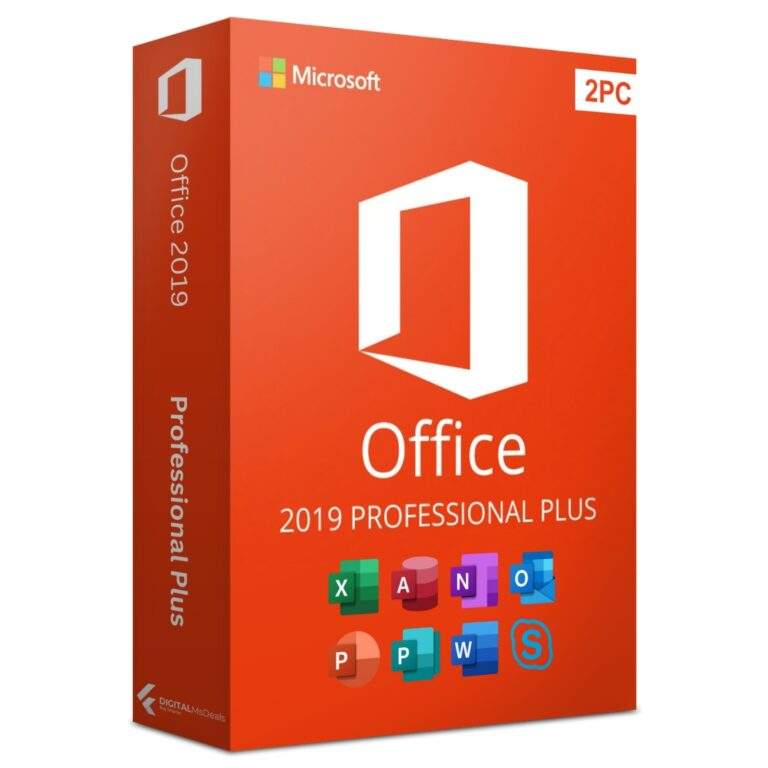What’s new in AutoCAD LT 2023
Additional Improvements
ARCTEXT: With the ARCTEXT command, you can create an arcalignedtext object that follows the curve of a selected arc.
Inserting a block: the Redefine Block dialog box allows you to rename a block when the specified block name already exists in the drawing.
Options dialog box: a new operations dialog box prompts you to save or ignore changes made when you try to close or cancel the Options dialog box.
Isolation mode: object selection is now retained when exiting isolation mode.
New drawing: placing the cursor on the New drop-down menu on the Start tab displays a command description with the name of the drawing template file that will be used.
Customer Error Report (REC): the e-mail address is now automatically filled in when an error report is generated.
Multi-core background publishing: the Include hyperlinks publishing option is now supported when publishing a multi-sheet PDF file using background publishing.
This is a product in Educational Version
System requirements for AutoCAD LT 2023 (Windows)
Microsoft® Windows® 11 or Windows 10 version 1809 or later operating system.
Processor Basic requirement: 2.5-2.9 GHz processor (basic). ARM processors are not supported.
Recommended choice: Processor of at least 3 GHz (basic), at least 4 GHz (turbo)
Memory Basic requirement: 8 GB recommended choice: 16 GB
Screen resolution Conventional screens: 1920 x 1080 with 16.8 million colors
High-resolution and 4K screens: Resolutions up to 3840 x 2160 (with compatible video card)
Graphics card
Basic requirement: 1 GB GPU with 29 GB/s bandwidth and compatible with DirectX 11
Recommended choice: 4 GB GPU with 106 GB/s bandwidth and compatible with DirectX 12
Disk space 10 GB (SSD drive recommended)
. NET Framework .NET Framework version 4.8 or later
This is a product in STUDENT Version.
ACTIVATION PROCESS
ACTIVATION: The purchased software will be activated in 24 working hours on the purchase email on the official AUTODESK portal where you can download the purchased version.