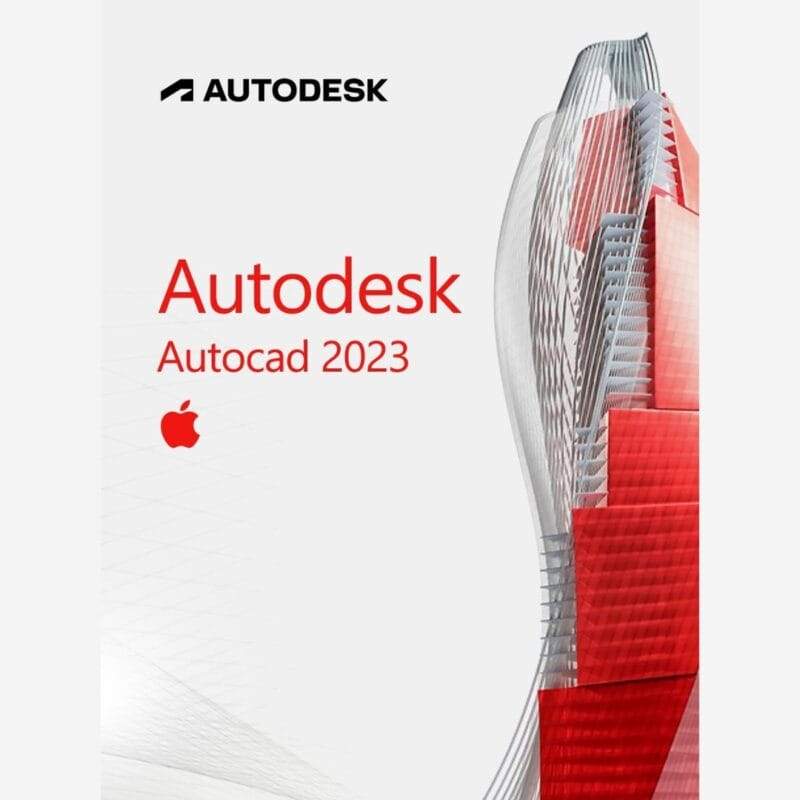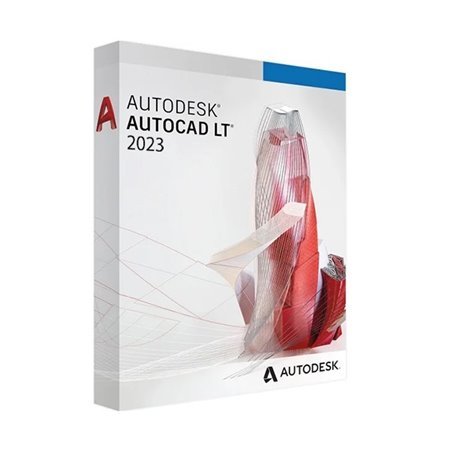Autodesk Inventor Pro 1 YEAR 1 PC windows/mac
12,99€
100% Authentic Licenses
Immediate Delivery
Download available now
What You Will Receive Immediately After Purchase
Official Download
Direct and secure link from Microsoft.
24/7 Support
Chat and email support.
Guide and Invoice
Clear instructions and automatic invoice.
Why Buy from DigitalMSDeals?
We are a Microsoft Certified Partner with thousands of satisfied customers. Our mission is to offer 100% authentic software at the best price, with customer service that never leaves you alone.
- Activation Guarantee : If you encounter a problem, we'll offer you a new license or a full refund.
- Unbeatable Prices : We eliminate middlemen to give you maximum savings.
- Security and Transparency : Secure payments and a clear purchasing process from the first click.
AUTODESK INVENTOR 2023
Autodesk Inventor 2023 is powerful 3D CAD software that uses a set of mechanical design and engineering-specific tools to bring your most ambitious designs to life.
Inventor 2023 news
The Inventor 2023 version of the software introduces customer-requested updates and enhancements for:
-Simplify the management of the design process;
-Speed up the design workflow;
-Reduce repetitive activities that do not bring value.
With the new Home interface you can more easily and intuitively access data and use graphics similar to other Autodesk home products.
With the Inventor 2023 version you can transition data from other Autodesk software to Inventor more quickly and efficiently.
With the Mark command you can better prepare your designs for production by exporting sheet metal parts and dimensional tolerances to additional machining operations.
You can control additional settings in the BOM as components are added and removed from the project. Ability then to control the BOM by managing tolerances. Also included are performance and productivity improvements for graphics and large assemblies.
You can work with a marked improvement in performance for models containing complex geometries and large assembly designs.
With the introduction of new methods for documenting 3D views and annotations you can make your designs more understandable in the production phase, especially with view creation and definition based
This is a product in Educational Version
System Requirements for Autodesk® Inventor® 2023 (Windows)
Microsoft® Windows® 11 and Windows 10 64-bit operating system.
Recommended CPU: At least 3 GHz and 4 cores Minimum : At least 2.5 GHz
Memory Recommended: At least 32 GB RAM Minimum: 16 GB RAM for assemblies with fewer than 500 parts
Disk space Full installation and installation program: 40 GB
Graphics
Recommended: 4 GB GPU with 106 GB/s bandwidth and compatible with DirectX 11
Minimum: 1 GB GPU with 29 GB/s bandwidth and compatible with DirectX 11
Display resolution
Recommended: 3840 x 2160 (4K); preferred proportions: 100%, 125%, 150% or 200%
Minimum: 1280 x 1024
Recommended Memory: At least 64 GB of RAM
PRODUCED IN STUDENT VERSION.
ACTIVATION PROCESS
ACTIVATION: The purchased software will be activated in 24 working hours on the purchase email on the official AUTODESK portal where you can download the purchased version.